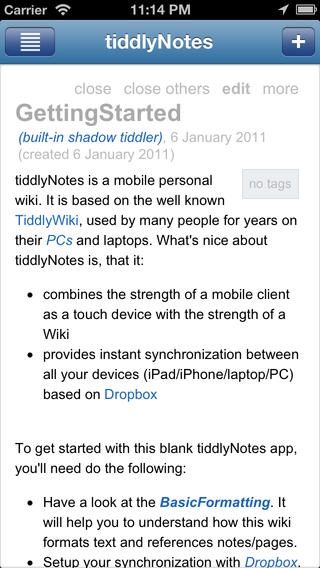tiddlyNotes lite 2.3.3
Free Version
Publisher Description
tiddlyNotes is based on TiddlyWiki (tiddlywiki.org), a personal web notebook. As there are so many note taking apps in the app store, why consider tiddlyNotes? Well, there are a number of good reasons: a. tiddlyNotes works like a wiki with a strong formatting and tagging engine. This allows you to easily group and search your notes by topic. b. tiddlyNotes synchronizes with other mobiles, PCs and laptops via Dropbox. This means you can create notes on your laptop and view or edit them on your iPhone or iPad without manual intervention. And of course vice versa. c. Your notes follow you across your various devices (laptop, iPhone, iPad) as you hope and would expect. The PC version of TiddlyWiki is free and already used by thousands of people. tiddlyNotes is a perfect choice for TiddlyWiki users on the go. d. And finally... You have two choices, a free lite version or a full version which includes unlimited synchronization. tiddlyNotes provides high-end features at a fraction of the competitors price. Differences between lite and full version: tiddlyNotes lite allows you to synchronize your notes up to 10 times in order to demonstrate the feature. If you want unlimited synchronization, you need to upgrade to the full version of tiddlyNotes. In addition the full version doesn't include advertisements.
Requires iOS 5.0 or later. Compatible with iPhone, iPad, and iPod touch.
About tiddlyNotes lite
tiddlyNotes lite is a free app for iOS published in the Office Suites & Tools list of apps, part of Business.
The company that develops tiddlyNotes lite is Sabine Kalinowsky. The latest version released by its developer is 2.3.3. This app was rated by 3 users of our site and has an average rating of 4.3.
To install tiddlyNotes lite on your iOS device, just click the green Continue To App button above to start the installation process. The app is listed on our website since 2011-10-21 and was downloaded 4 times. We have already checked if the download link is safe, however for your own protection we recommend that you scan the downloaded app with your antivirus. Your antivirus may detect the tiddlyNotes lite as malware if the download link is broken.
How to install tiddlyNotes lite on your iOS device:
- Click on the Continue To App button on our website. This will redirect you to the App Store.
- Once the tiddlyNotes lite is shown in the iTunes listing of your iOS device, you can start its download and installation. Tap on the GET button to the right of the app to start downloading it.
- If you are not logged-in the iOS appstore app, you'll be prompted for your your Apple ID and/or password.
- After tiddlyNotes lite is downloaded, you'll see an INSTALL button to the right. Tap on it to start the actual installation of the iOS app.
- Once installation is finished you can tap on the OPEN button to start it. Its icon will also be added to your device home screen.